Networks and Protocols
Ethernet
Ethernet is a traditional technology for connecting devices in a wired network
WIFI
wireless - fidelity is a family of wireless protocols that use radio waves to transfer data
HTTP/S
Hypertext transfer protocol / secure is a protocol used to send data between a web browser and a website
FTP
File transfer protocol is a standard protocol used for the transfer from one host to and other a TCP based network such as the internet
POP
post office protocol is a widely used e-mail application protocol that can be used to retrieve e-mail from an email server
SMTP
simple mail transfer protocol is a TCP/IP protocol used in sending and receiving e-mail
IMAP
Internet message access protocol is a protocol for accessing email or bulletin board messages from a (possibly shared) mail server or service.
TCP/IP four layer model
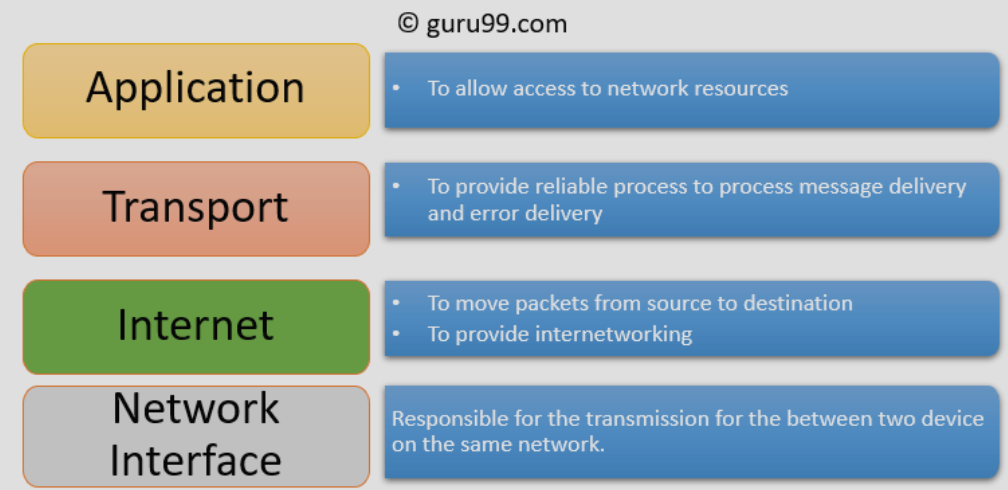
Application Layer:
application layer protocols:
Transport Layer:
Ports are standardised across all network connected devices with each port assigned a number
Transport Layer Protocols:
Internet Layer:
Internet Layer Protocols:
Network Interface Layer
Network Interface Layer Protocols:
OSI 7 layer model:

Physical Layer
The physical layer is responsible for the physical cable or wireless connection between network nodes. It defines the connector, the electrical cable or wireless technology connecting the devices, and is responsible for transmission of the raw data, which is simply a series of 0s and 1s, while taking care of bit rate control.
Data Link Layer
The data link layer establishes and terminates a connection between two physically-connected nodes on a network. It breaks up packets into frames and sends them from source to destination. This layer is composed of two parts—Logical Link Control (LLC), which identifies network protocols, performs error checking and synchronizes frames, and Media Access Control (MAC) which uses MAC addresses to connect devices and define permissions to transmit and receive data.
Network Layer
The network layer has two main functions. One is breaking up segments into network packets, and reassembling the packets on the receiving end. The other is routing packets by discovering the best path across a physical network. The network layer uses network addresses (typically Internet Protocol addresses) to route packets to a destination node.
Transport Layer
The transport layer takes data transferred in the session layer and breaks it into segments on the transmitting end. It is responsible for reassembling the segments on the receiving end, turning it back into data that can be used by the session layer. The transport layer carries out flow control, sending data at a rate that matches the connection speed of the receiving device, and error control, checking if data was received incorrectly and if not, requesting it again.
Session Layer
The session layer creates communication channels, called sessions, between devices. It is responsible for opening sessions, ensuring they remain open and functional while data is being transferred, and closing them when communication ends. The session layer can also set checkpoints during a data transfer—if the session is interrupted, devices can resume data transfer from the last checkpoint.
Presentation Layer
The presentation layer prepares data for the application layer. It defines how two devices should encode, encrypt, and compress data so it is received correctly on the other end. The presentation layer takes any data transmitted by the application layer and prepares it for transmission over the session layer.
Application Layer
The application layer is used by end-user software such as web browsers and email clients. It provides protocols that allow software to send and receive information and present meaningful data to users. A few examples of application layer protocols are the Hypertext Transfer Protocol (HTTP), File Transfer Protocol (FTP), Post Office Protocol (POP), Simple Mail Transfer Protocol (SMTP), and Domain Name System (DNS).